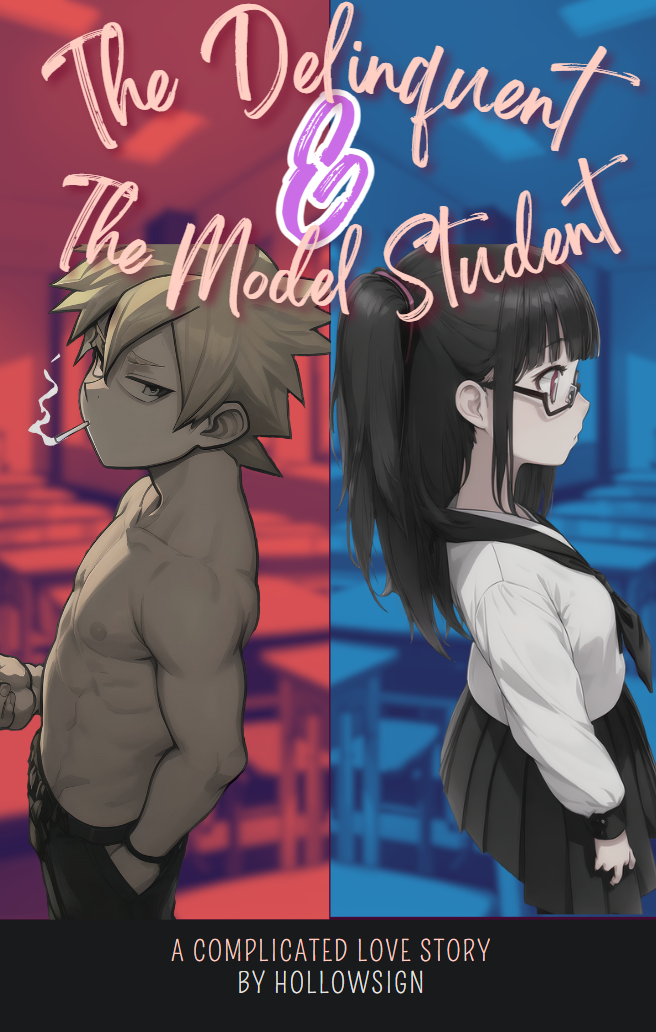When rumors about the Apple Vision Pro started circulating, I immediately got excited to see Apple’s meticulous engineering attempt at the VR/AR field of technology. My excitement was tempered quite a bit a few years later when the price was revealed, despite knowing that the Apple “premium tax” would probably be evident ahead of time.
Still, this did not stop me from waiting a few months, to let the scarcity run its course, and driving down to my nearest Apple store to pick the ski-goggle device of the future. I skipped the process of setting it up and running through its functions in store, as I’m the type that prefers to trial and error my way through software, though I did do the size fitting to make sure I had the right fit (an extra hour drive each way because I didn’t try it on in store seemed like a waste of time).
After getting home with my car-priced toy, I immediately set it up and was absolutely wowed.. but not enough as the title suggests. I plan on doing a full review in the near future that will cover all aspects of my experience with the Vision Pro, but below I’ve listed some of the main reasons that I made the choice to return and wait on Apple’s newest offering.
1. Lack of Apps / Windows Support

Let’s start with one of the most obvious facets of the Vision Pro. It’s new, and it’s Apple. That means a couple of things:
A. There isn’t going to be very many apps specifically for it.
B. Windows devices will ONLY usually be supported with external developers and applications, not internally.
Even knowing those ahead of time, It still is frustrating that you can’t easily connect to a Windows PC as you can with a MAC. As someone who really only works on a Windows machine (I honestly don’t know why I have a Macbook Pro, but that’s another story), It does lower the productivity use cases for myself.
I was also surprised to see that there aren’t really any reputable and feature-rich writing applications for the Vision Pro. Yes, there are a lot of iPad versions of the apps that you can use as flat screen displays, but those miss some of the more adaptive features that Vision Pro-native apps have; such as custom environments.
Having said all that; this is one of the reasons that is slowly but surely being addressed, as time will allow the app ecosystem to mature, and there are already ways (though not perfect) that allow connections to Window machines.
2. Price

Don’t be mislead by the image and advertised pricing; this headset STARTS at $3499 before taxes. By the end of the cart selection, you’ll probably be closer to $4000+ as I was.
For starters, the $3499 price is for the 256GB version, with the 512GB version running you $200 more. The 1TB version is yet another $200 past that. Seeing as how my iPhone is at the 512GB version; it made little sense to keep the storage on this device at a low 256GB considering you can’t add or replace the storage.
After that, this device does not support wearing glasses and so if you have any visual impairments, you will need to shell out an additional $99 for non-prescription lenses (reading glasses) or $149 for prescription lenses (of which I needed).
All that leads to a “decent used car” priced device. It is at this price range that even my usual “early tech adopter” self starts to have second thoughts and jotting down the actual use-cases for it, that I may not necessarily apply to something like the Quest 3 or the Remarkable 2 tablet.
3. Isolating

This is one of the most unusual, but recurring issues in any VR/AR headset, especially for myself. I can, and often do, enjoy being by myself working on my switches and routers and servers for upwards of a week at a time (Only further supported by working from home) with zero issues. It is not the lack of human interaction with the Vision Pro that makes it feel isolating.. its something harder to pin down.
There is an almost suffocating feeling when wearing one from extended periods of time, and I don’t mean the inherent pressure put on your face from wearing it. Sure, this is one of the better iterations, considering it integrates with iMessage (though its important to note that it does NOT work with any non-iphone messages) and thus you can still connect with people that way. And sure, there’s the persona for FaceTiming and the improved pass-through capabilities (more on that later).
But yet still.. there’s a feeling of “coming back” to the real world every time you take it off. This can be great for very specific focus-intensive activities, but even then, there’s a pervasive feeling of being tethered.
4. Battery Life
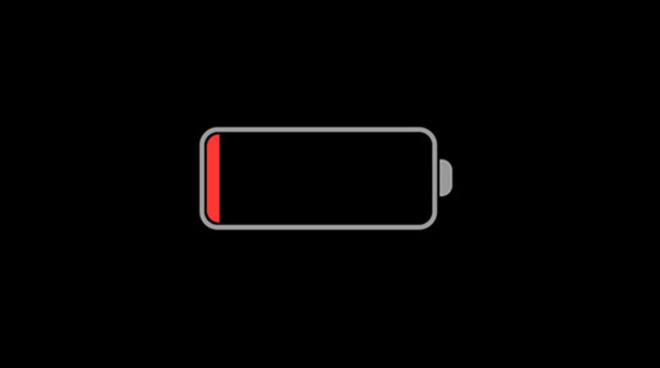
Okay, granted, the Vision Pro is not unique in its lack of a long lasting battery. This is something more inherent to the current technologies and not Apple’s product but there are a few major differences that aggravate this issue more on the Vision Pro.
For one, the other major cableless headset, the Meta Quest 2/3, have dedicated and matured solutions to this issue already. It has an integrated battery pack that lasts roughly the same as the Vision Pro’s off-headset battery pack, but because the headset has a standardized USB-C connector for additional power- this opens the ability to have headstraps with more battery OR connecting to a wall plug or even a Vision Pro-like third party battery pack in your pocket with ease.
The Vision Pro currently requires an additional battery pack OR wall plug connection with the added tether and weight of a required pocket battery pack, because of the proprietary connection socket on the headset.
The other major difference, that allows the Quest and other VR headsets a pass, is that they are very specifically marketed to be gaming-centric devices. This means that even if it IS more convenient to not have a cable for power or connections, it is still pretty implied that you’ll be in one spot or area while you game. The same can not be said for how the Vision Pro is marketed.
The Vision Pro is highlighted as a productivity device, with some entertainment options as a side benefit, that allows you to move around, record, cook, and anything else you can think of with. This means that battery is a much bigger factor in using this to its fullest, as having a dedicated power connection will severely limit its useability.
5. Camera Not Quite There

Okay, I actually want to start this reason by doing the opposite of the list and COMPLIMENTING the passthrough quality. It is such a huge improvement from anything else I’ve tested and owned on the market. Seriously, the lack of warping that something like the Quest 3’s cameras experience when moving your head is something to commend and such a great step in the right direction.
That being said.. It’s just not quite ready to be used the way that all passthroughs’ are marketed as. Looking at your phone or any screen is still a major hurdle, despite it being much easier now, and lighting changes still cause problems as it adjusts its ISO to match.
As many have mentioned, there is a lot of motion blur when turning your head. There is also a lot of noise even when the room is decently lit, depending on where the light source is coming from.
Once again, I do not blame Apple for this issue; this is mostly based from the technologies we have for cameras, but it doesn’t take away from the fact that it is not as clear as some of the videos will have you believe.
As it currently stands, I still found myself needing to take off the headset to do a lot of things.
6. Did Not Fill A New Niche

Now down to the main reason for my return: It honestly did not fill any niche for my day to day.
See, if I want to write or work on my PC/Mac, I already have a nice desk and setup with enough screen size without dealing with the issues that wearing a headset can cause.
If I want to play VR, I have the PSVR2 and Meta Quest 2 and 3. If I want to watch movies, I have already invested in a great entertainment area with a 120hz HDR TV. If i want to draw, read, or quickly do anything, I have an iPad. The list goes on.
For something to cost this much, there has to be something that I can do with it at a better or more efficient rate, and I struggled to come up with any examples at all.
I think I can say that if someone is missing a few of the devices/setups I mentioned before then MAYBE this could be a good investment for an all-in-one type of device. Even then, I still go back to the thought that with $4,000 you could build a really nice PC and setup, with enough money leftover for a console or TV and probably more.
The truth of the matter is that I would have probably ended up keeping it if I hadn’t returned it when I did; and while I would have loved it for as long as the novelty and sparkle of it would have lasted, I know that it would end up as my PSVR1 and Meta Quest 2 eventually did. Gathering dust in my tech corner, judging my $4000 disinterest in it.
Let me know in the comments if you ended up purchasing the Vision Pro, and if so, did you decide to keep or return it. As stated before, this list a personal one and will probably not fit everyone’s experience or viewpoint on it, but hopefully this could help some people decide if they’d prefer to keep or return it!